Using the Guillotina API¶
Before we start using the Guillotina API, let's get us some test data to play with.
Using the testdata command, we'll populate our database with some data from
wikipedia.
g testdata --per-node=5 --depth=2 --container=container
Interacting with the API¶
You can use whatever you'd like but this training will mention use of Postman.
Open up Postman and do a GET on http://localhost:8080/db/container
with the username root and password root for basic auth.
We can not necessarily go over every single API but will touch on a few and give a general understanding of how to explore and use the API.
Creating content¶
To create content, do a POST request on a container or folder object.
-
POST/db/container¶ Create Item
Example request
POST /db/container HTTP/1.1 Accept: application/json Content-Type: application/json Authorization: Basic cm9vdDpyb290 { "@type": "Item", "id": "foobar" }
Example response
HTTP/1.1 201 OK Content-Type: application/json { "@id": "http://localhost:8080/db/container/foobar", "@type": "Item", "parent": { "@id": "http://localhost:8080/db/container", "@type": "Container" }, "creation_date": "2017-10-13T23:34:18.879391-05:00", "modification_date": "2017-10-13T23:34:18.879391-05:00", "UID": "f4ab591f22824404b55b66569f6a7502", "type_name": "Item", "title": null, "__behaviors__": [], "__name__": "foobar", "guillotina.behaviors.dublincore.IDublinCore": { "title": null, "description": null, "creation_date": "2017-10-13T23:34:18.879391-05:00", "modification_date": "2017-10-13T23:34:18.879391-05:00", "effective_date": null, "expiration_date": null, "creators": [ "root" ], "tags": null, "publisher": null, "contributors": [ "root" ] } }
Request Headers: - Authorization -- Required token to authenticate
Status Codes: - 201 Created -- no error
- 401 Unauthorized -- Invalid Auth code
- 500 Internal Server Error -- Error processing request
Adding behaviors¶
To add a dynamic behavior, we use the @behavior endpoint.
-
PATCH/db/container/foobar/@behaviors¶ Add behavior
Example request
PATCH /db/container/foobar/@behaviors HTTP/1.1 Accept: application/json Content-Type: application/json Authorization: Basic cm9vdDpyb290 { "behavior": "guillotina.behaviors.attachment.IAttachment" }
Example response
HTTP/1.1 201 OK Content-Type: application/json
Request Headers: - Authorization -- Required token to authenticate
Status Codes: - 201 Created -- no error
- 401 Unauthorized -- Invalid Auth code
- 500 Internal Server Error -- Error processing request
Uploading files¶
Simple file uploads can be done with the @upload endpoint.
-
PATCH/db/container/foobar/@upload/file¶ Upload file
Example request
PATCH /db/container/foobar/@upload/file HTTP/1.1 Authorization: Basic cm9vdDpyb290 <binary data>
Example response
HTTP/1.1 200 OK Content-Type: application/json
Request Headers: - Authorization -- Required token to authenticate
Status Codes: - 200 OK -- no error
- 401 Unauthorized -- Invalid Auth code
- 500 Internal Server Error -- Error processing request
Then, to download the file, use the @download endpoint.
-
GET/db/container/foobar/@download/file¶ Download file
Example request
GET /db/container/foobar/@downlaod/file HTTP/1.1 Authorization: Basic cm9vdDpyb290
Example response
HTTP/1.1 200 OK <binary data>
Request Headers: - Authorization -- Required token to authenticate
Status Codes: - 200 OK -- no error
- 401 Unauthorized -- Invalid Auth code
- 500 Internal Server Error -- Error processing request
Uploading files with TUS¶
Guillotina also supports the TUS protocol using the @tusupload endpoint. The
TUS protocol allows you to upload large files in chunks and allows you to have
resumable uploads.
First, initialize the TUS upload with a POST
-
POST/db/container/foobar/@tusupload/file¶ Upload file
Example request
POST /db/container/foobar/@tusupload/file HTTP/1.1 Authorization: Basic cm9vdDpyb290 UPLOAD-LENGTH: 2097152 TUS-RESUMABLE: 1
Example response
HTTP/1.1 200 OK Content-Type: application/json
Request Headers: - Authorization -- Required token to authenticate
Status Codes: - 200 OK -- no error
- 401 Unauthorized -- Invalid Auth code
- 500 Internal Server Error -- Error processing request
Next, upload the chunks(here we're doing chunks of 1MB):
-
PATCH/db/container/foobar/@tusupload/file¶ Upload file
Example request
PATCH /db/container/foobar/@tusupload/file HTTP/1.1 Authorization: Basic cm9vdDpyb290 Upload-Offset: 0 TUS-RESUMABLE: 1 CONTENT-LENGTH: 1048576 < binary data >
Example response
HTTP/1.1 200 OK Content-Type: application/json
Request Headers: - Authorization -- Required token to authenticate
Status Codes: - 200 OK -- no error
- 401 Unauthorized -- Invalid Auth code
- 500 Internal Server Error -- Error processing request
And final chunk of 1MB:
-
PATCH/db/container/foobar/@tusupload/file¶ Upload file
Example request
PATCH /db/container/foobar/@tusupload/file HTTP/1.1 Authorization: Basic cm9vdDpyb290 Upload-Offset: 1048576 TUS-RESUMABLE: 1 CONTENT-LENGTH: 1048576 < binary data >
Example response
HTTP/1.1 200 OK Content-Type: application/json
Request Headers: - Authorization -- Required token to authenticate
Status Codes: - 200 OK -- no error
- 401 Unauthorized -- Invalid Auth code
- 500 Internal Server Error -- Error processing request
Unknown upload size¶
Guillotina's TUS implementation has support for the Upload-Defer-Length header.
This means you can upload files with an unknown final upload size.
In order to implement this correctly, you will need to provide the
Upload-Defer-Length: 1 header and value on the initial POST to start the TUS
upload. You are then not required to provide the UPLOAD-LENGTH header.
Then, before or on your last chunk, provide a UPLOAD-LENGTH value to let
TUS know the upload can not finish.
Simultaneous TUS uploads¶
Guillotina's TUS implementation also attempts to prevent simultaneous uploaders.
If two users attempt to start an upload on the same object + field at the same time, a 412 error will be thrown. Guillotina tracks upload activity to detect this. If there is no activity detected for 15 seconds with an unfinished TUS upload, no error is thrown.
To override this, send the TUS-OVERRIDE-UPLOAD: 1 header.
Modifying permissions¶
The @sharing endpoint is available to inspect and modify permissions on an object.
-
GET/db/container/foobar/@sharing¶ Get sharing information
Example request
GET /db/container/foobar/@sharing HTTP/1.1 Authorization: Basic cm9vdDpyb290
Example response
HTTP/1.1 201 OK Content-Type: application/json { "local": { "roleperm": {}, "prinperm": {}, "prinrole": { "root": { "guillotina.Owner": "Allow" } } }, "inherit": [ { "@id": "http://localhost:8080/db/container", "roleperm": {}, "prinperm": {}, "prinrole": { "root": { "guillotina.ContainerAdmin": "Allow", "guillotina.Owner": "Allow" } } } ] }
Request Headers: - Authorization -- Required token to authenticate
Status Codes: - 200 OK -- no error
- 401 Unauthorized -- Invalid Auth code
- 500 Internal Server Error -- Error processing request
To modify, we use the same endpoint but with a POST.
-
POST/db/container/foobar/@sharing¶ Add local permissions
Example request
POST /db/container/foobar/@sharing HTTP/1.1 Content-Type: application/json Authorization: Basic cm9vdDpyb290 { "prinperm": [ { "principal": "foobar", "permission": "guillotina.ModifyContent", "setting": "Allow" } ] }
Example response
HTTP/1.1 201 OK Content-Type: application/json {}
Request Headers: - Authorization -- Required token to authenticate
Status Codes: - 200 OK -- no error
- 401 Unauthorized -- Invalid Auth code
- 500 Internal Server Error -- Error processing request
There are three types of permission settings you can modify:
- prinperm: principal + permission
- prinrole: principal + role
- roleperm: role + permission
Each change can use the following settings:
- Allow : you set it on the resource and the children will inherit
- Deny : you set in on the resource and the children will inherit
- AllowSingle : you set in on the resource and the children will not inherit
- Unset : you remove the setting
Exploring the API with Swagger¶
In the previous step, we installed guillotina_swagger. With Swagger, we can
inspect any context and explore the API.
Visit http://localhost:8080/@docs
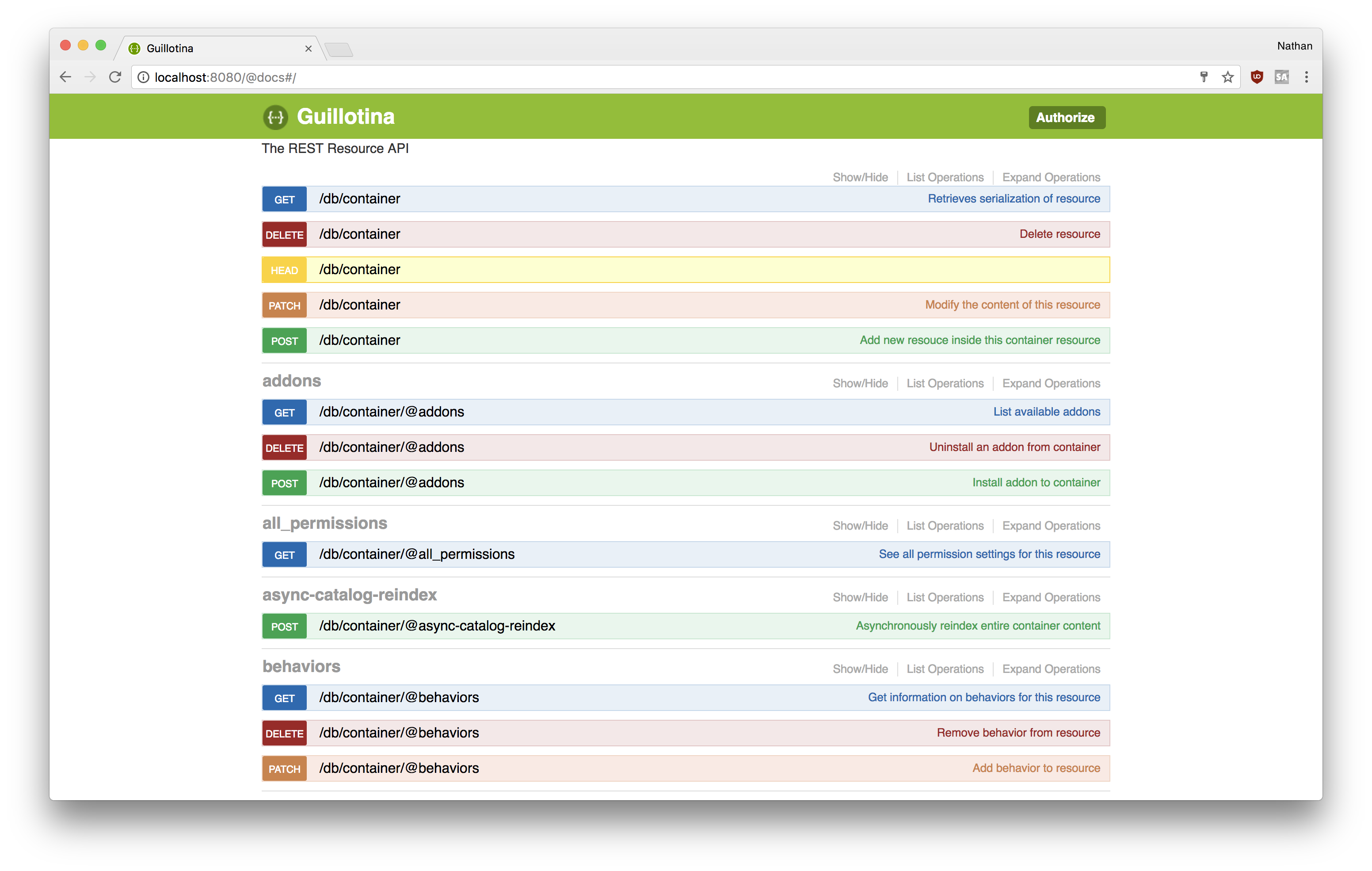
click the Authorize button
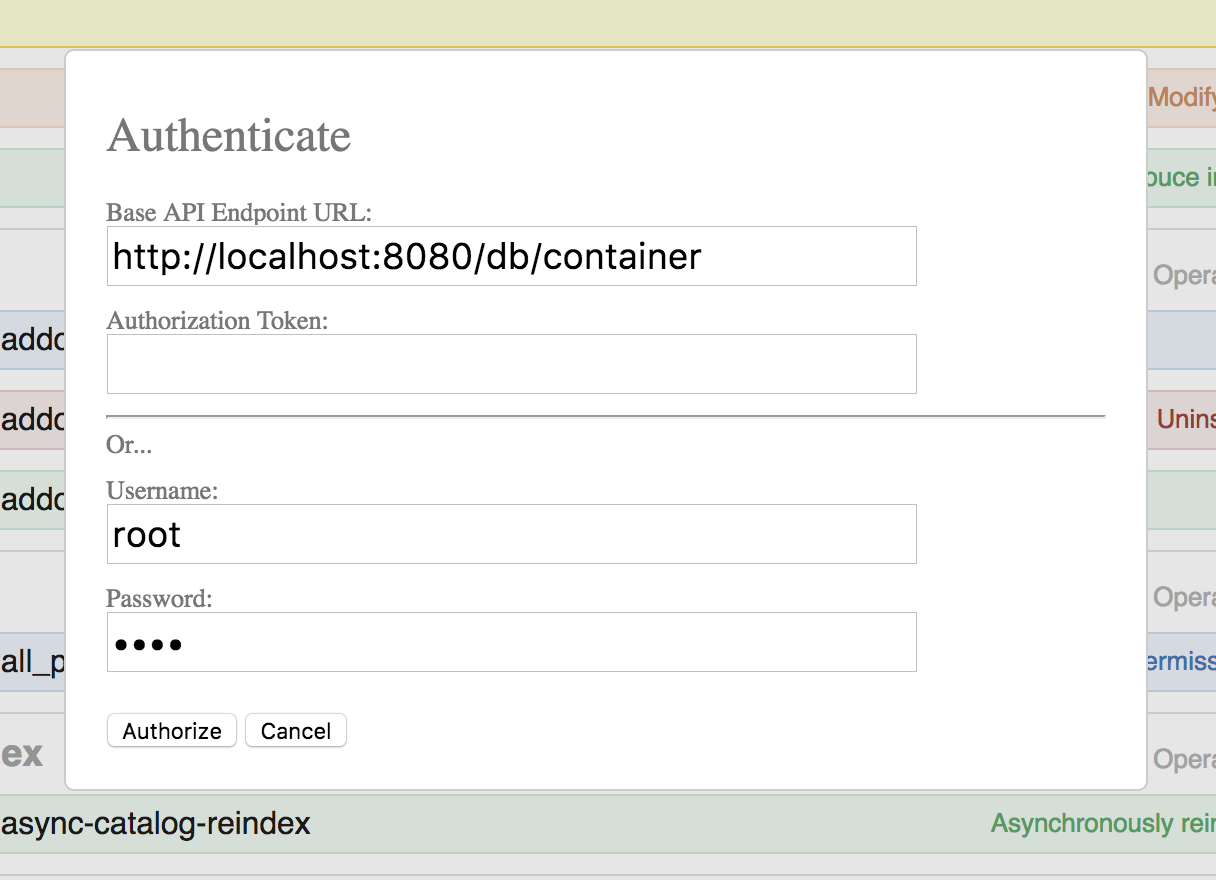
The Base API Endpoint setting is what the current context is that you're exploring
on. If you create content at /db/container/foobar and want to explore that
content's API, you should change the URL. Different content types will have
different services available.
References
